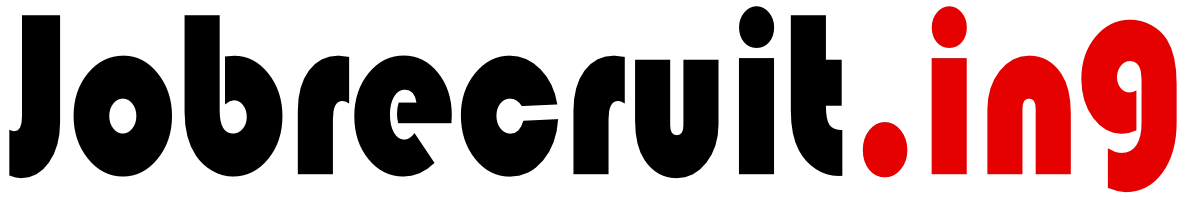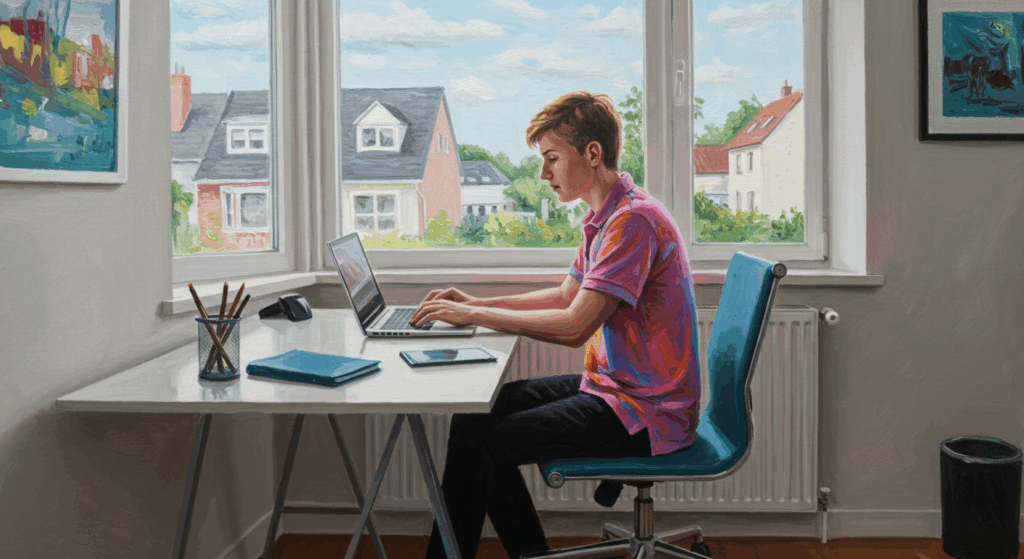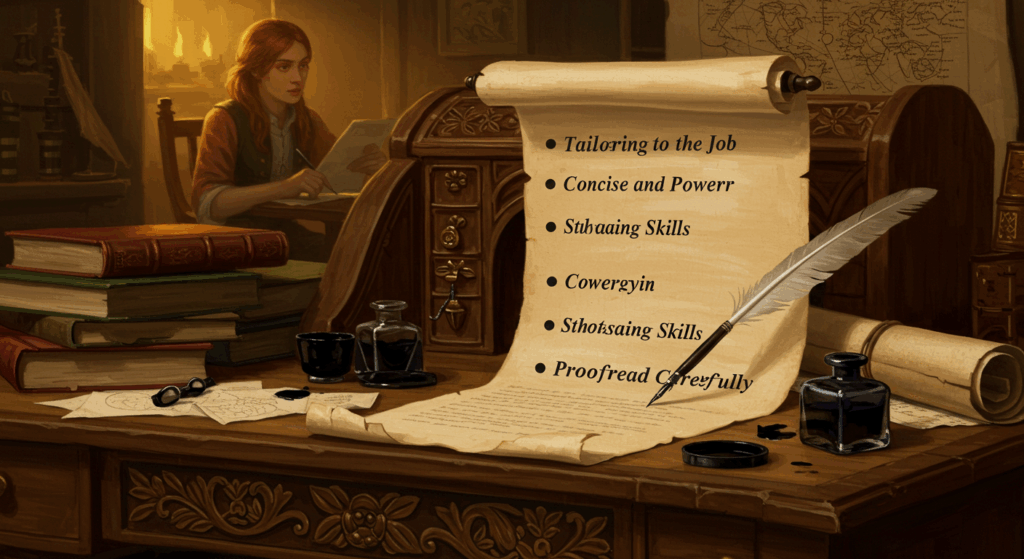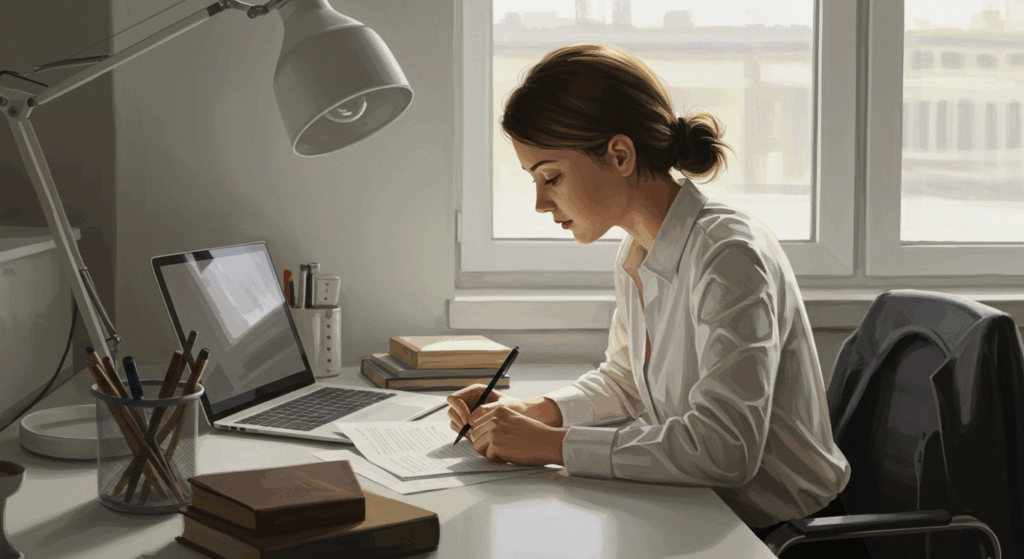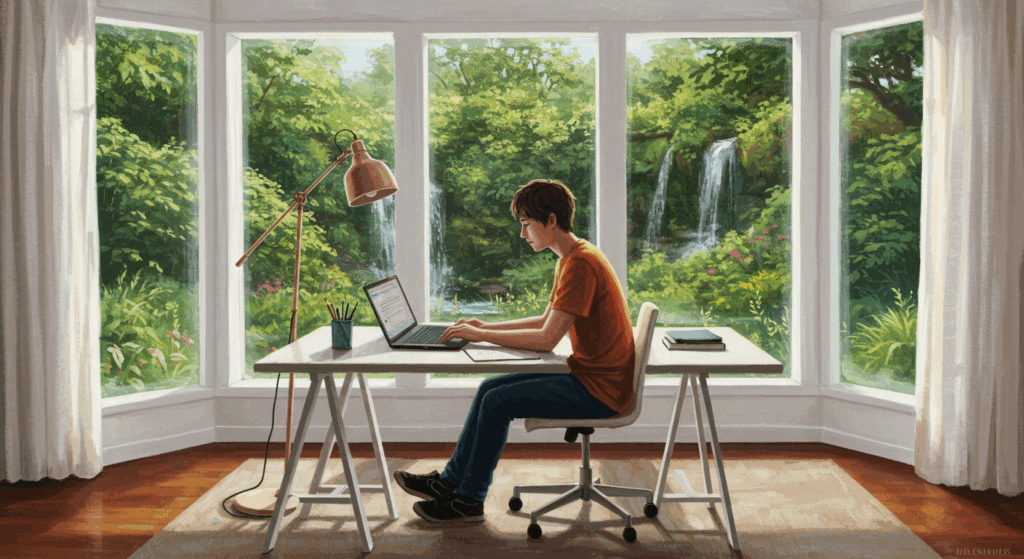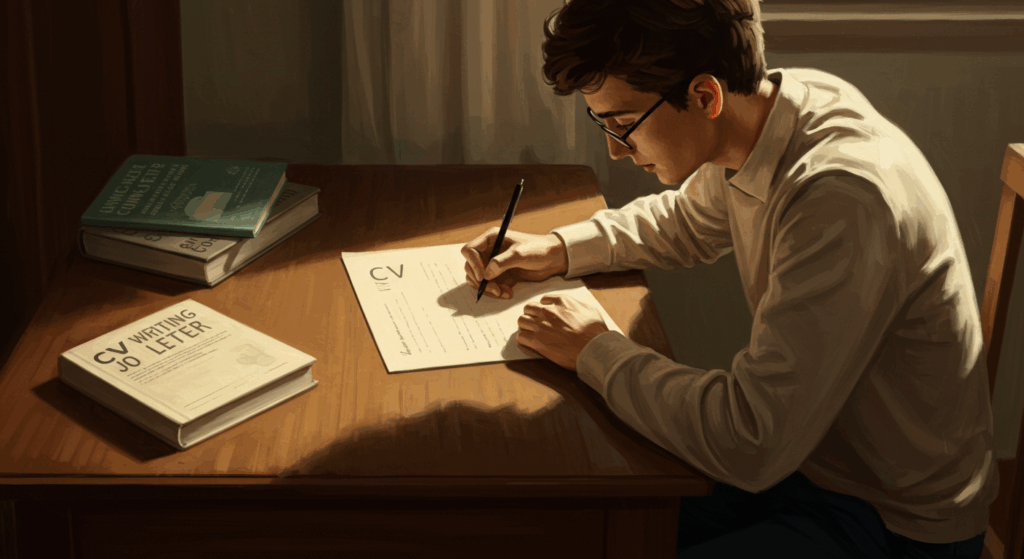Let’s be real for a sec — writing any kind of “professional” letter can feel like you’re suddenly back in high school English class, sweating over grammar and whether or not you should say “Dear Sir/Madam” (ugh, please don’t). But when it comes to writing an IT letter — whether that’s for a job application, a client proposal, or even just a formal tech communication — it’s not as scary as it seems. You just need to understand the format, the right content, and a few solid tips to make it land well.
And ngl, I’ve made my share of awkward mistakes in these letters. (Once, I literally signed off with “Cheers 🍻” on a job application… still cringing.) But hey, mistakes teach us what not to do. So let’s talk about how to do this right — in a way that feels professional but still human.
Why an IT Letter Even Matters
So, what’s the deal with an IT letter? Why can’t you just drop your resume and call it a day?
Well, think of the IT letter as the “swipe right” opener on a dating app. Your resume is like your profile — it lists the facts: age, hobbies, job skills. But the letter? That’s your “hey 👋” message. It’s your chance to show personality, context, and why you’re actually a good fit. Withot it, you’re basically ghosting your opportunity to connect.
In the IT world, where so much communication is super technical, an IT letter also proves you can write clearly and professionally. And trust me, hiring managers notice when someone can translate “tech-speak” into something normal humans understand.
The Basic Format of an IT Letter
Okay, let’s start with the structure (aka format). You don’t want to reinvent the wheel here. There’s a standard way these things are laid out, and following it makes your letter look polished. Think of it like Spotify playlists: you could technically throw songs together randomly, but sticking to a theme makes the whole vibe better.
Here’s a simple IT letter format to keep in mind:
- Header: Your name, contact info, date, and the employer’s info.
- Greeting: Address the hiring manager or recipient by name if you can. If not, go with something neutral like “Dear Hiring Manager.” Avoid “To Whom It May Concern” (sounds like a robot wrote it).
- Opening paragraph: Introduce yourself, mention the role (or reason for writing), and drop a quick attention-grabber.
- Middle paragraphs: This is your “meat.” Talk about your skills, achievements, and why you’re the right fit. Don’t just list — tell short, specific stories.
- Closing paragraph: Wrap it up, show enthusiasm, and invite next steps (like scheduling an interview).
- Sign-off: “Sincerely,” “Best regards,” or something professional. Save “Later!” for your group chat.
Keep it neat, keep it readable. No need for rainbow fonts or Comic Sans (please no).
What to Include: The Content That Actually Matters
Now let’s get into the content. This is where a lot of people go wrong — they either write way too much or they write something so vague it could apply to literally any job.
Here’s how to keep your IT letter content strong:
Start With Why You’re Writing
Don’t just say “I’m applying for X position.” Add a little spark. Like:
“I’ve always been the go-to person for fixing tech issues in my circle, but what excites me about this role is scaling that skill into meaningful IT solutions for your company.”
See how that’s more interesting than just “I want the job”?
Highlight Your Skills (But Make It Fun)
Yes, list your IT skills (coding, troubleshooting, systems admin, cybersecurity, whatever applies). But don’t make it sound like a resume bullet dump. Bring it to life:
“When our network crashed in the middle of a virtual event, I set up a backup server in under 20 minutes and kept the show running. That’s when I realized crisis-mode is basically my superpower.”
Show You Get Them
Hiring managers don’t just want to know about you — they want to see you understand their company. Drop in something specvific about the role or the company’s tech projects.
“I noticed your team has been rolling out cloud solutions — I’d love to bring my AWS background to support that expansion.”
Keep It Concise
Nobody wants to read a novel (unless it’s on Kindle and even then, meh). Aim for 3–4 paragraphs max. Remember, your resume is there to provide details. The IT letter just connects the dots.
Tips for Making Your IT Letter Pop
Alright, so we’ve covered the format and content. Now let’s talk about those little tips that make your IT letter stand out from the pile.
1. Match the Tone to the Company
If it’s a super formal corporate gig, keep your language tight and professional. If it’s a scrappy startup? You can afford a little casual flair. It’s like choosing your outfit — hoodie and sneakers won’t cut it for a black-tie event, but they’re perfect for a chill coffee chat.
2. Sprinkle in Keywords
This isn’t about stuffing, but dropping relevant terms like “network management,” “cloud security,” or “troubleshooting” can help if the company uses software to scan applications. Just don’t overdo it — nobody likes a letter that reads like it was written by ChatGPT on keyword steroids.
3. Show, Don’t Just Tell
Instead of saying “I’m a team player,” share a short story about when you collaborated on a project. Instead of “I’m detail-oriented,” mention how you debugged a gnarly code issue at 2 a.m. because you spotted the tiniest error.
4. Keep It Human
Add a little warmth. You don’t need to overshare your entire life story, but it’s okay to drop a line like:
“Outside of work, I’m the unofficial tech support for my family (yes, even my grandma’s Wi-Fi printer).”
That kind of detail makes you memorable.
5. Proofread (Seriously)
Typos happen — I’ve sent “Pubic Relations” instead of “Public Relations” before (true story, don’t recommend). Run your IT letter through a spell-check and, if possible, have a friend give it a once-over.
Common Mistakes People Make (and How to Dodge Them)
Look, nobody’s perfect. But some mistakes are just… avoidable. Here’s what not to do:
- Too generic: If your letter could be copy-pasted to any job, it’s boring.
- Too long: If it’s pushing two pages, cut it down. Respect their time.
- Too stiff: Sounding like a robot won’t impress anyone.
- Too casual: Emojis, memes, and slang are cool for group chats, not for this.
- Not connecting to the company: If you don’t mention anything specific, it feels like you don’t care.
Example IT Letter (Because Sometimes You Just Need to See It)
Here’s a quick sample to show how everything ties together.
Dear Hiring Manager,
I’m excited to apply for the IT Support Specialist role at [Company Name]. Technology has always been more than a career path for me — it’s been the way I solve problems, bring people together, and (occasionally) save the day when Wi-Fi crashes at the worst possible moment.
In my current role at [Previous Company], I implemented a new ticketing system that cut resolution times by 35%. I also managed a cloud migration project that improved data security and gave the team smoother remote access. These experiences taught me not just technical skills, but also the importance of listening to user needs and translating them into real solutions.
I admire how [Company Name] is focusing on sustainable IT practices, and I’d love the chance to contribute my background in green data center initiatives to support that mission.
Thank you for considering my application. I’d welcome the opportunity to chat about how I can support your IT goals.
Best regards,
[Your Name]
Wrapping It Up
So yeah, writing an IT letter doesn’t have to be this cold, stressful task. Think of it as your higlight reel — the part where you tell your story, connect with the company, and show you’re more than just a bullet list of skills.
Remember: stick to the format, focus on the content that matters, and use these tips to keep it sharp yet human. And don’t overthink it — ngl, the best letters are the ones that sound like a real person wrote them (typos checked, of course).
Now go ahead, open that blank doc, and start typing. You’ve got the skills — this is just your way of showing them off. And who knows? That one IT letter might just be the key that opens your next big opportunity.
You’ve got this. 🚀