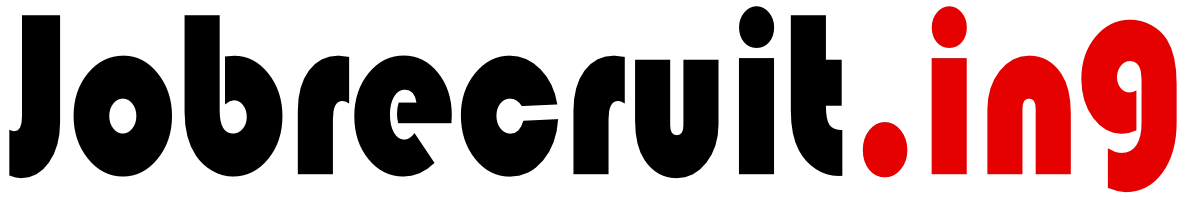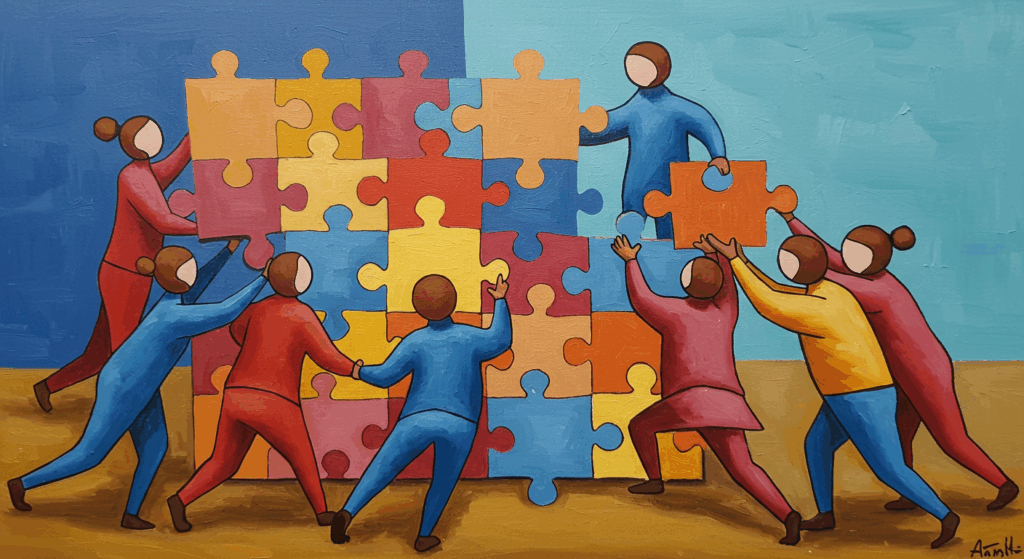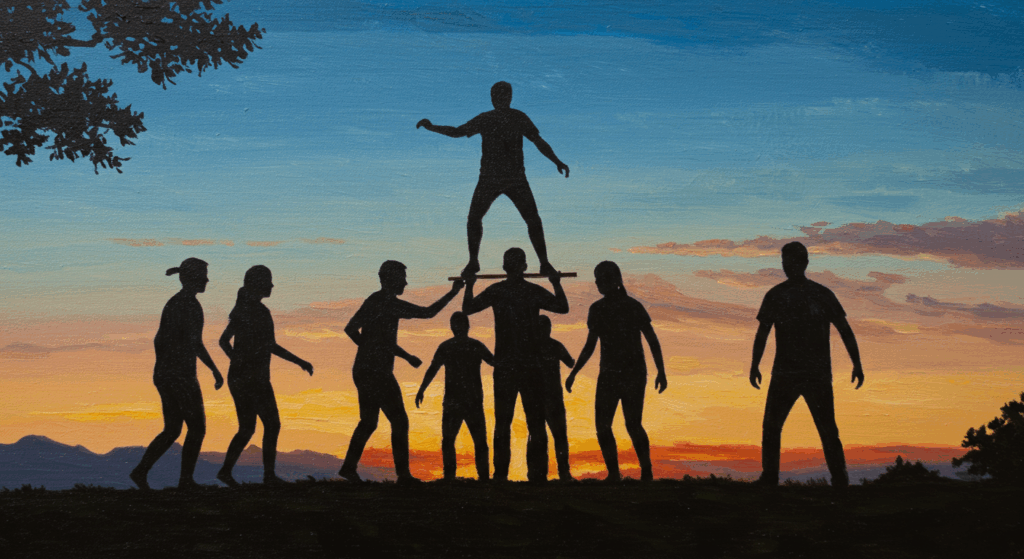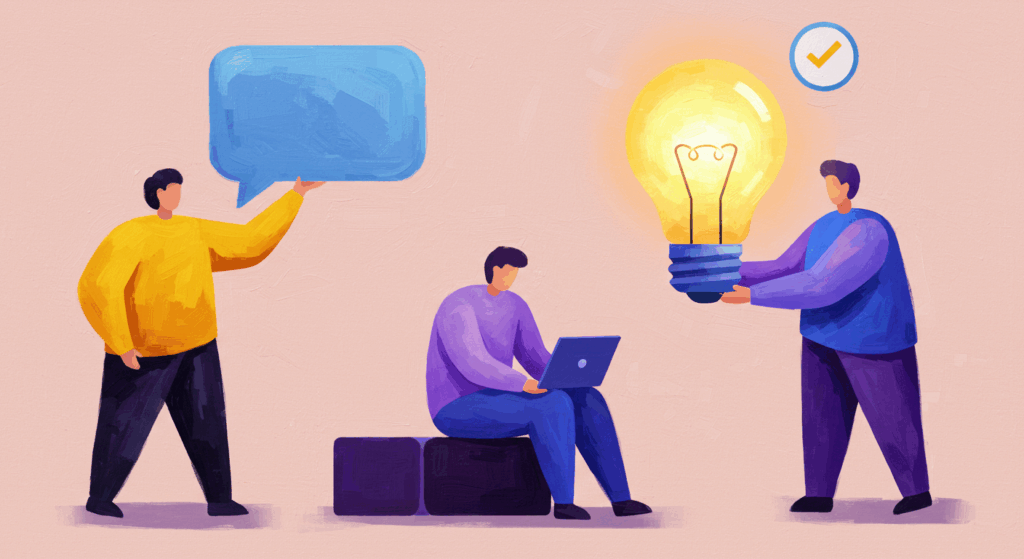Let’s be honest: “corporate team activities” can be… a lot. Sometimes it’s a trust fall into a foam pit. Sometimes it’s a brainstorming circle where the only thing that gets “sparked” is a migraine. But, when done thoughtfully, team activities can actually make the workday easier, the culture less stiff, and the vibe more “We’ve got this” than “Let me out of this meeting, please.”
If you’ve ever been tasked with planning something fun for your team and felt that quiet panic (been there—mostly Googling ideas at 1 a.m. with a half-eaten ramen cup nearby), this guide is for you. I’m going to give you practical, modern, not-too-complicated ideas that work for all sorts of teams—hybrid, remote, or in-person—and for all budgets, including $0. We’ll talk collaborative tasks, quick office games, and bigger team challenges, plus how to run them like a pro. And I’ll keep it real: what to avoid so your team doesn’t side-eye you for the rest of the quarter.
Ready? Coffee sips. Hoodie on. Let’s build some workplace magic.
Why Team Activities Don’t Have to Be Awkward
Here’s the deal: people don’t bond because they’re forced into an activity. They bond because they experience something meaningful together—solving a problem, learning something new, or even laughing at a shared fail (that time the whiteboard fell over mid-pitch, anyone?).
Solid team activities do three things:
- Create lightweight structure so nobody feels trapped or lost.
- Offer real choice so different personalities can opt into roles that feel comfy.
- Tie back to a real work skill or outcome—communication, prioritization, creative thinking, or kindness (underrated, ngl).
Also: keep things accessible (not everyone wants to run a 5K), culture-aware (don’t make alcohol the star), and short enough that people can get back to their day without resentment. Think 30–90 minutes for most sessions; half-day or full-day only when there’s legit purpose.
The Warm-Up: Micro Moments That Build Trust (and Require Almost No Prep)
Before we dive into bigger plans, sprinkle these micro-moves into regular meetings. They model psychological safety and make later activities way smoother.
1. “One Bright Spot, One Blocker”
At the start of a meeting, everyone shares a win and a challenge. Keep it 30 seconds each. Bonus: You’ll spot project risks early without the heavy “status report” vibe.
2. Two-Minute Gratitude
Each person thanks someone for a specific thing they did last week. Make it quick, authentic, and opt-in. This sets a culture where appreciation isn’t just a yearly award ceremony with stale cupcakes.
3. The 10-Second Pulse
Everyone rates their “workload + energy” from 1–5 in chat or on sticky notes. If average dips below 3, leaders adjust timelines or redistribute tasks. It’s a mini feedback loop that prevents burnout.
4. Playlist Roulette
Pick one person per meeting to share a song that fits the mood—“Focus Mode,” “Victory Lap,” or “Monday Needs a Hug.” Tiny, silly, bonding. Also gives you a group soundtrack on Spotify.
Collaborative Tasks That Actually Help Work Happen
“Collaborative tasks” sounds formal, but really it’s any structured activity where people work together, learn something, and produce a tangible outcome. The sweet spot is 45–90 minutes.
Rapid Research Relay (Hybrid/Remote-Friendly)
Use for: New project kickoff, market scan, trend spotting
How it works:
- Split into small groups (3–4 people).
- Give each group a specific question (e.g., “Top 3 competitor features released in the last year” or “Three onboarding pain points our users rant about”).
- They get 25 minutes to gather insights and build a 3-slide summary.
- Lightning share-out: 3 minutes each.
- Merge the slides into a “Quarterly Inspiration Deck.”
Why it slaps: It delivers something usable today and gets quieter team members involved. Also ideal for cross-functional learning.
Low-Fi Design Sprint (90 Minutes)
Use for: Testing an idea without a full sprint
Flow:
- 10 min: Define the problem and success metric (make it concrete, like “decrease onboarding time by 20%”).
- 30 min: Sketch individually (paper or FigJam).
- 20 min: Group critique (no personal attacks; follow “I like / I wish / What if”).
- 20 min: Build a scrappy prototype (clickable wireframe, storyboard, or service blueprint).
- 10 min: Vote on next step.
Pro tip: Capture screenshots and decisions right away. “If it’s not documented, it didn’t happen,” says every future-you ever.
Decision Jam (30–45 Minutes)
Use for: Speeding up stalled projects
Steps:
- Silent brainstorm on “What’s blocking us?”
- Dot-vote on top obstacles.
- Generate ways to remove each block.
- Agree on one action per person before leaving.
Secret sauce: Silence first, talking second. This levels the playing field for introverts and reduces opinion-overload from loud voices.
Cross-Training Carousel (In-Person or Remote)
Use for: Breaking silos, empathy-building
What to do: 3–4 mini-teach sessions where teammates demo their day: a PM shows backlog grooming, CX shows how tickets get ranked, an engineer shows the CI/CD flow. 10–12 minutes each, rotate groups.
Outcome: Better handoffs and fewer “Wait, how does your team do that?” moments.
Office Games That Aren’t Cringey (Promise)
“Office games” can be quick, fun, and not embarrrassing—if you keep them easy and consent-based. Think games that spark creativity and connection without forcing people to do karaoke at 9 a.m. (unless they want to, in which case, give them the mic).
The 5-Minute Name Game (but Useful)
Each person shares the story behind their name, nickname, or screen handle. Sounds small, but it’s surprisingly connective and globally inclusive.
Emoji Retrospective
In a sprint review or monthly wrap, ask everyone to drop one emoji for the month and explain in one sentence. 🧯 “firefighting,” 🌱 “learning,” 🧩 “finally clicked.” Simple pattern-finding.
Desk (or Desktop) Show & Tell
One item on your desk or one folder on your desktop you can explain. It’s hilarious, relatable, and even leaders reveal they’re human.
Collaborative Doodle
Open a shared whiteboard. Someone draws a random squiggle, next person adds something, and so on. Wrap with a 30-second “what this says about our sprint” debrief. Zero stakes, big laughs.
Two-Truths-and-a-Tech-Tool
Like the classic icebreaker, but replace one “truth” with your go-to productivity tool or shortcut. You’ll end the meeting with mini hacks and fewer awkward personal overshares.
Team Challenges That Build Real Grit (and Real Fun)
When you hear “team challenges,” you might picture obstacle courses or puzzle rooms. Those can be cool but don’t always work for diverse teams. The best challenges are inclusive and connect to real work muscles—creative thinking, prioritization, communication under time pressure.
The 60-Minute Innovation Jam
Setup:
- Present a real internal problem (e.g., reducing onboarding drop-off, smoother inter-team handoffs).
- Split groups of 4–6 with mixed roles.
- Give each group a “constraint card”: tiny budget, zero-code tools only, ship-in-1-week, or “Gen Z audience only.”
- They pitch a solution with one visual (mockup, flowchart, or “ad” for the solution).
- Team vote using criteria: impact, feasibility, joy-to-build.
Why it works: Constraints unlock creativity. Also, you’ll get 3–5 testable ideas, not just vibes.
The Ops Relay
Use for: Building empathy and process clarity
How: Each group executes a simplified version of your operational flow—like opening a faux support ticket, prioritizing it, “coding” a fix on a whiteboard, and announcing a release. Add curveballs: incomplete info, conflicting priorities, a pretend “security check.”
Goal: See bottlenecks. Laugh at complexity. Fix one thing afterward.
The Data Treasure Hunt
Use for: Upskilling and analysis
Plan:
- Give each team a small dataset (real or anonymized).
- They must answer: “What’s the story here?”, then produce one graph and one recommendation.
- Rotate a “skeptic” role who can ask 2 tough questions (“What bias did we ignore?”, “What would change your conclusion?”).
Level-up: This turns people into smarter decision-makers, not just slide-makers.
The Kindness Sprint (Yes, Really)
Challenge the team to do 10 small acts of internal kindness in one week: document a process, write a template reply, leave a Loom for future teammates, update a READ.ME. Then share the top 3 that saved time. It’s culture glue and ops gold.
How to Make Activities Feel Inclusive (So People Actually Enjoy Them)
Inclusivity isn’t just a DEI checkbox—it’s literally what makes team activities work. A few rules:
- Always offer roles: facilitator, timekeeper, note-taker, presenter, skeptic, illustrator. People pick what fits their energy and comfort level.
- Avoid alcohol-first events: Make it optional and secondary, never the only way to participate.
- Provide accessibility basics: Screen-reader-friendly files, closed captions on calls, no strobe visuals, and breaks longer than 30 seconds.
- Use opt-ins for personal sharing: No one should have to hand you their trauma for team bonding, you know?
- Rotate visibility: Let quieter folks present somwtimes, but never force it. Also encourage leaders to listen more than they talk during share-outs.
Sample 90-Minute Agenda (Plug-and-Play)
Goal: Align our Q4 priorities and spark momentum.
- Check-in (7 min): “One bright spot, one blocker” round.
- Pulse (3 min): 1–5 energy + workload rating.
- Rapid Research Relay (25 min): Two groups scan different areas (competitors vs. user feedback).
- Share-out (8 min): Each group presents 3 slides, max 3 minutes each.
- Decision Jam (20 min): Silent brainstorm blockers, vote, pick top 2 to fix.
- Action Plan (12 min): Assign owners and next steps; drop into a shared doc or ticket.
- Celebration (5 min): Gratitude shoutouts.
- Wrap (10 min): “What did we learn? What will we try next week?”
Output: A living deck, two concrete fixes, and a simple task board. Not bad for 90 minutes and a latte.
Remote-Friendly Setups (Because Hybrid Is Real Life)
If your team’s spread across time zones, keep things snack-size and async-friendly.
- The 24-Hour Idea Thread: Create a Slack (or Teams) thread: “Pitch one small change to improve onboarding.” Keep replies to 2 sentences + 1 image. Vote with reactions.
- Async Demos: Ask 3 teammates to record 3-minute Looms explaining a feature, metric, or micro-skill. Watch on your own time; comment with questions.
- Virtual “Walk & Talk”: 20-minute audio-only 1:1s where people literally walk outside. You’ll get better ideas when blood is moving (science-ish, but legit).
- Timezone Buddy System: Pair people in close time zones for monthly “help hours.” Tiny but powerful.
Budget-Friendly vs. Treat-Yourself Options
Sometimes your budget is “there’s coffee in the kitchen,” and other times it’s “we can do one cool offsite this quarter.” Here’s both.
$0–$100
- Whiteboard Olympics: Teams speed-sketch process flows or product concepts.
- Office Scavenger Hunt: Photo-based (find an object that means “growth,” lol).
- Skill Swap Hour: People teach a skill—keyboard shortcuts, Canva basics, assertive email writing, Git tricks.
- Guided Feedback Session: Use “SBI” (Situation–Behavior–Impact) to practice specific, kind feedback.
$100–$500
- Puzzle Boxes or DIY Escape Room (in-person or online kits).
- Lunch & Learn with a Guest (local expert, alum from your company).
- Prototyping Supplies (markers, sticky notes, foam boards) or a Figma upgrade for shared design time.
$500–$5,000 (Team Size Dependent)
- Offsite Workshop with a facilitator (communication, conflict resolution, innovation).
- Cross-Team Hack Day with a prize for “most helpful to customers.”
- Community Service Day (partner with a local org; do it thoughtfully and consistently, not just for photos).
How to Facilitate Without Being a Control Freak
Here’s your facilitator mini-toolkit. It’s like having cheat codes during team challenges and collaborative tasks.
- Set the frame: “We’re here to [outcome], in [time], using [process].” Clarity calms nerves.
- Use a visible timer: Keeps things moving. People respect the clock more than they respect your “One more minute?” voice.
- Run quiet-first ideation: Solo writing → group discussion. Better ideas, fewer interruptions.
- Capture decisions live: In a doc, task board, or slide. Decisions evaporate if they’re only said out loud.
- Close the loop: End with “Who’s doing what by when?” and book a 15-minute follow-up check-in to verify progress.
Real Talk: What to Avoid (The Cringe List)
- Activities that require public physical performance (dance-offs, forced skits). Let people volunteer, never push.
- Anything competitive without context: If your culture already has tension, competition can escalate. Use co-op formats instead.
- Endless “bonding” with no outcomes: People like fun, yes—but they love momentum more.
- Catering everything to extroverts: Big mistake. Balance chatty segments with quiet creation.
- Scheduling after-hours by default: Respect people’s lives. “Fun” that steals recovery time is not fun.
Make It Stick: Turning One-Offs into Culture
A single event is cute. A rhythm is powerful. Here’s a simple monthly cadence you can port into your calendar:
- Week 1: Quick office games + Decision Jam (45–60 min).
- Week 2: Cross-Training Carousel (60 min).
- Week 3: Innovation Jam (60–90 min).
- Week 4: Retro + Kindness Sprint shareout (45 min).
Each month, rotate who facilitates, who presents, and which department leads. Over time, you’ll see fewer miscommunications, faster decisions, and—wild concept—people who actually like working together.
Sample Themes You Can Run With (Plug-and-Play Titles)
- “From Silos to Synergy” – Collaborative tasks that map handoffs and remove friction.
- “Customer Obsession Day” – Listen to 3 real user calls, brainstorm fixes, pick one to ship.
- “Ops Glow-Up” – Optimize an internal process in one afternoon, document it, celebrate.
- “Data Storytelling Mini-Camp” – Learn to turn a chart into a narrative with a clear recommendation.
- “Kindness is a KPI” – Track low-key helpful actions and brag on them in the next town hall.
Mixing the Keywords (Naturally, Not Weirdly)
If you’re looking for phrases to anchor your planning: collaborative tasks are your structure for shared problem-solving, office games are your icing (quick, joyful, low-pressure), and team challenges are your main course—higher energy, deeper learning, memorable outcomes. Blend them based on your team’s moment: launch weeks need more focus and fewer games; post-launch weeks can handle bigger challenges and celebratory play.
A One-Page Team Activity Menu (Copy This to Your Docs)
1. Goal: Improve cross-team comms
- Try: Rapid Research Relay (collaborative tasks)
- Time: 60–75 mins
- Tools: Slides/FigJam, timer
- Outcome: 1 deck, 3 next steps
2. Goal: Increase creativity + momentum
- Try: Innovation Jam (team challenges)
- Time: 60–90 mins
- Tools: Whiteboard/Figma, “constraint cards”
- Outcome: 2–3 testable ideas
3. Goal: Build connection in hybrid teams
- Try: Emoji Retro + Desk Show & Tell (office games)
- Time: 20–30 mins
- Tools: Chat, webcam optional
- Outcome: Trust + tiny dopamine hits
4. Goal: Kill blockers, fast
- Try: Decision Jam (collaborative tasks)
- Time: 30–45 mins
- Tools: Sticky notes, voting
- Outcome: Owners + deadlines, fewer “stuck” moments
5. Goal: Upskill and share knowledge
- Try: Cross-Training Carousel (collaborative tasks)
- Time: 45–60 mins
- Tools: Loom, slides
- Outcome: Better handoffs, fewer “who owns this?” pings
Measuring Impact (So Leadership Keeps Funding the Fun)
If you want execs to keep saying yes (and not just “Sounds nice, but… budgets”), track these simple signals:
- Participation rate: % of team attending and contributing (comments, votes, demos).
- Time-to-decision: Before vs. after a cadence of Decision Jams.
- Handoff errors: Fewer “Ugh, wrong ticket” or “We thought you owned that” momnents.
- Employee pulse: “I feel connected to my team” rating, monthly.
- Shipped improvements: Count tiny ops fixes from Kindness Sprints.
- Qualitative wins: Screenshots of positive customer feedback linked to ideas from your sessions.
Pro tip: Keep a “Team Wins” doc with one slide per month. Screenshots, short notes, actions taken. It’s your receipts when budget season hits and, honestly, it’s nice for morale.
FAQs I Get All the Time (Short + Real)
Q: What if my team hates “team building”?
A: Then don’t call it that. Focus on “We’re spending 60 mins to fix two pain points.” Keep it useful and respectful of time. People warm up when it works.
Q: How often should we do this stuff?
A: Start monthly. Add lightweight micro-moments weekly (gratitude, pulses). Increase frequency only if the team asks for it or big projects need it.
Q: Do we need a facilitator?
A: Not always—but having someone guard the clock and encourage quieter voices is a game-changer. Rotate the role so it’s not always the manager.
Q: What about introverts?
A: Use silent ideation, role choices, and no forced sharing. After a few good experiences, introverts often become your sharpest contributors.
Q: Can we do something outdoorsy?
A: Sure, but include alternatives for folks with different abilities or comfort levels. Offer a reflective role (photographer, documentarian, story-crafter).
Putting It All Together (A Chill, Realistic Plan)
If you want a blueprint that won’t burn your calendar:
- Set an intention: “We want faster decisions and smoother handoffs.”
- Pick one collaborative task: Start with Decision Jam next week.
- Add one office game: Emoji Retro to keep it light.
- Schedule one team challenge this month: Innovation Jam on a real customer pain point.
- Measure one metric: Time-to-decision for Q4.
- Do a tiny retro: What worked? What felt meh? Adjust.
- Repeat next month with a new focus (like cross-team training or kindness sprints).
Keep it human. Keep it useful. Avoid fluff. The goal isn’t to manufacture “fun;” it’s to reduce friction, increase trust, and help your team feel like they’re rowing in the same direction—without blisters.
Final Take: Make Work a Place People Want to Show Up To
When you think team activities (corporate), don’t imagine cheesy props and forced laughter. Think collaborative tasks that move real work forward, office games that spark small joy and connection, and team challenges that stretch skills in a safe, supportive way. If you design with inclusivity, purpose, and a splash of play, you’ll see it: shorter meetings, better decisions, fewer misunderstandings, and a vibe that feels… dare I say… actually good?
Alright, your turn. Pick one idea from this list and put it on the calendar—like, today. Start small, keep it honest, and let the culture evolve. You’ve got this. And hey, if it flops a little? That’s just data. Iterate, remix, try again. Now go make your team proud—let’s build something awesome together.