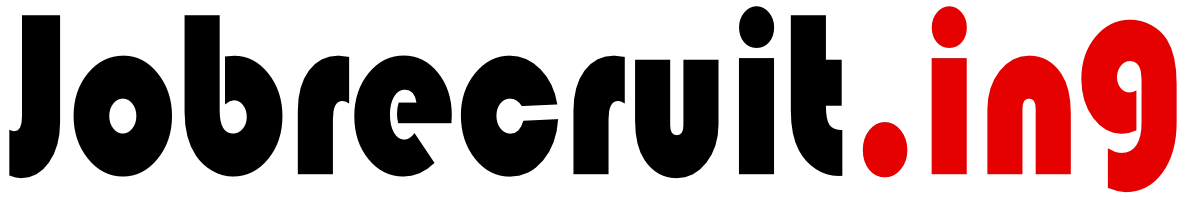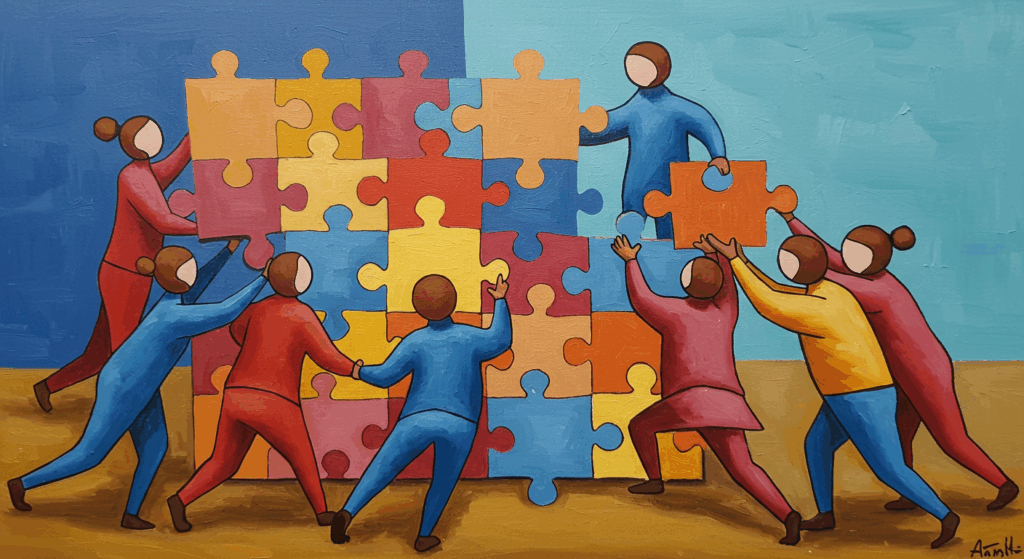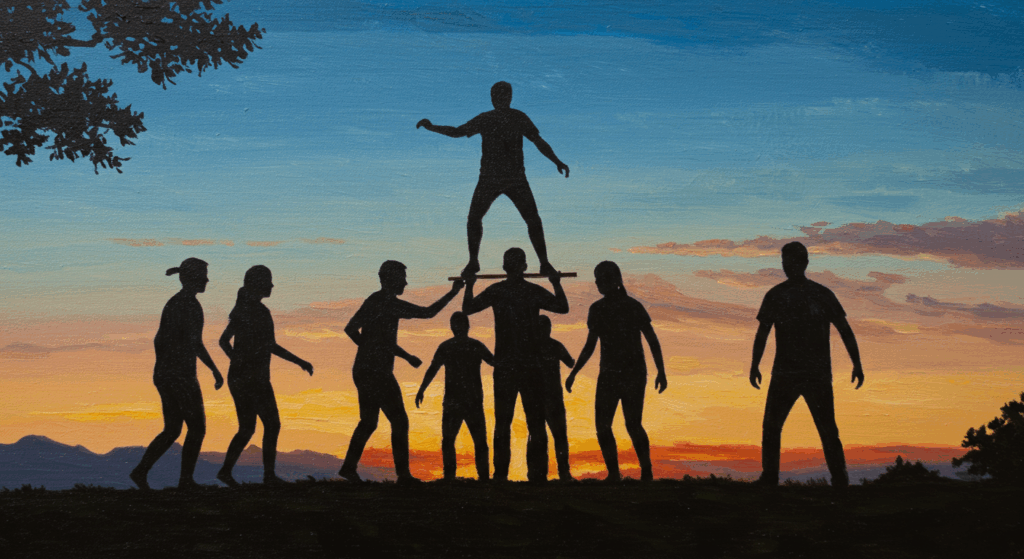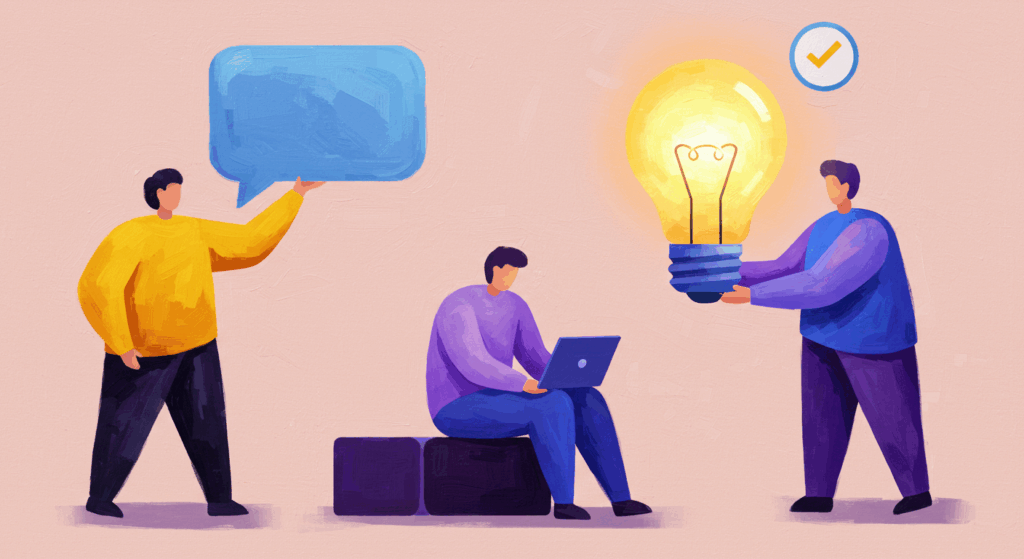Okay, real talk: most “team building activities workplace” vibes are…awkward. You know the ones—someone yells “trust fall!” and your brain goes, “I barely trust my alarm clock.” But here’s the thing: when team building is done right, it’s not forced-fun or a PowerPoint about synergy. It’s tiny, consistent moments that make people feel safer to speak up, share ideas, and actually enjoy working together. And ngl, when your team vibe is solid, even the Monday scaries get quieter.
Think of this as your casual, no-BS field guide to building that vibe—complete with quick office games you can run in a stand-up, collaborative projects that actually move the business forward, and communication drills that don’t make you cringe. We’ll mix in options for remote, hybrid, and budget-constrained teams, because not everyone has the cash for a ropes course or an offsite in Bali (although…manifesting 🌴). Let’s get your crew aligned, laughing, and shipping work that hits.
Why team building still matters (even if you loathe icebreakers)
Let’s debunk the “team building = awkward” myth. Good team building does three things:
- Builds psychological safety. People feel okay admitting, “I’m stuck,” or “I don’t know.” That’s where learning and innovation happen.
- Improves communication. Not just talking; listening, clarifying, and looping back. The boring-but-hot hallmarks of high-performing teams.
- Strengthens trust. When trust goes up, micromanagement goes down. And yes, your calendar instantly loses 30% of its meetings.
When you think “team building activities workplace,” imagine micro-upgrades to how you work: twighter handoffs, faster feedback, fewer “wait what?” Slack messages, and a team that actually roots for each other. The ROI is real: engagement up, “oops” errors down, and a culture that attracts good humans.
The three rules of not-awkward team building
- Make it useful. Tie the activity to skills you actually need: brainstorming, prioritization, handoffs, conflict navigation, and—big one—communication.
- Keep it small and frequent. 15 minutes, once or twice a week, beats one giant offsite that everyone forgets by the next Netflix drop.
- Invite, don’t force. Opt-in energy. Give alternatives for introverts, social anxiety, and accessibility. If someone opts out today, cool. They’ll probably join when they see it’s not cringe.
Quick wins: 15-minute office games that actually help
Short, zero-prep “office games” can warm up brains, build reps for speaking, and sneak in collaboration skills without feeling like homework.
Rose–Thorn–Bud (with receipts)
- Time: 10–15 min
- How: Each person shares a rose (win), thorn (challenge), and bud (opportunity) from the week.
- Why it works: Surfaces blockers and wins quickly; keeps your backlog grounded in reality.
- Make it better: Add “one ask” to practice clear communication (“I need QA help by Thursday.”).
Two Truths & a Work-in-Progress
- Time: 10 min
- How: Two personal truths + one live project update that needs input.
- Why it works: Social glue + real-time collaboration. You learn fun things and get help where you actually need it.
Silent Lineup (Remote-friendly)
- Time: 5–10 min
- How: Everyone lines up (in a shared doc or virtual whiteboard) by tenure, distance from HQ, or favorite iced coffee order—without talking.
- Why it works: Forces nonverbal communication and quick pattern-finding, which helps with handoffs later.
5-Minute “Teach Me”
- Time: 5–15 min
- How: One person speed-teaches something useful (keyboard shortcuts, naming conventions, how to write great commit messages).
- Why it works: Knowledge sharing + public speaking reps. It’s the TED Talk your team actually needs.
Emoji Stand-Up
- Time: 5–7 min
- How: Everyone posts their status in three emojis (e.g., ✅🚧🤯).
- Why it works: Quick scan of morale and blockers; less rambling, more clarity.
Speed Roadmapping
- Time: 15 min
- How: Toss next month’s themes on sticky notes. Each person has 5 votes. Sort by impact/effort.
- Why it works: Democratizes prioritization, nudges toward better communication about trade-offs.
Collaborative projects that actually move the needle
Look, some team building activities are fun, but if you want leadership to say “yes” every time, anchor it to collaborative projects that fix real problems. These are part team bonding, part ops upgrade.
The Customer FAQ Sprint
- Goal: Reduce repetitive support questions.
- How: Everyone mines support tickets and DMs to build a “Top 20 Questions” doc with clear, friendly answers.
- Outcome: A public Knowledge Base + faster onboarding.
- Team-building angle: Shared authorship and cross-functional alignment.
Onboarding-in-a-Box
- Goal: Make Day 1 zero chaos.
- How: Create checklists, sample projects, and “team quirks” readme (how we ping, when we async).
- Outcome: Consistent ramp-up, fewer “uhhh how do I…?” mesages.
- Team-building angle: Ownership, empathy for new hires, better communication norms.
Docs & Duct Tape Day
- Goal: Kill “tribal knowledge.”
- How: Everyone documents one process start-to-finish (e.g., shipping a hotfix) and records a 3-minute Loom.
- Outcome: A searchable ops library.
- Team-building angle: Respect for each other’s workflows = fewer handoff fails.
Mini Automation Hackathon
- Goal: Eliminate one annoying manual step.
- How: Pairs pick a small pain point (renaming files, compiling release notes, Slack reminders) and build a simple script.
- Outcome: Saved time, fewer errors.
- Team-building angle: Collaboration without the pressure of production.
Bug Bash with a Twist
- Goal: Improve product quality fast.
- How: 90 minutes of focused testing; log bugs with repro steps and severity.
- Outcome: Cleaner release + clear metrics.
- Team-building angle: Shared wins; everyone sees impact immediately.
Communication drills that don’t feel cringey
You can’t say “we value communication” and then never practice it. Here’s how to build reps without turning your stand-up into a trust fall.
Teach-Back Relay
- How: Person A explains a concept; Person B paraphrases back what they heard; A confirms or clarifies.
- Skill: Active listening + clarity loops.
- Use case: Cross-team handoffs, onboarding, stakeholder updates.
The Feedback Ladder
- How: Structure feedback as: I noticed… I’m curious… What might be tried… Here’s an offer.
- Skill: Non-defensive feedback—no attack, no “you always.”
- Use case: Code reviews, design crits, marketing copy.
Clarity Commitments
- How: End each meeting with: “Decision, Owner, By-When.”
- Skill: Crisp communication; fewer “what are we doing again?” messages.
- Use case: Literally every meeting.
Personal “ReadMe” Files
- How: Everyone writes a one-pager: when I’m most reachable, how I like feedback, how I think, how I recharge.
- Skill: Empathy + smoother collaboration.
- Use case: New manager reports, cross-functional pods, remote teams.
Half-day team playlist (sample agenda that doesn’t drag)
If you can swing a half-day, try this:
10:00–10:15 Warm-up office games (Emoji Stand-Up + Silent Lineup).
10:15–11:00 Teach-Back Relay on current priorities (pairs rotate every 10 mins).
11:00–12:00 Collaborative project block (choose from FAQ Sprint, Docs Day, or Automation Hack).
12:00–12:30 Show & Tell (tight demos; max 5 minutes each).
12:30–12:45 Retrospective (1–2 keeps, 1–2 tweaks).
12:45–13:00 Clarity Commitments (Decision, Owner, By-When).
This balances energy, focus, and momentum without the “we spent four hours making spaghetti towers” vibe.
Remote and hybrid-friendly swaps
Your team is scattered across time zones and calendars? Same. Here’s how to keep it inclusive:
- Async first, live second. Draft docs, record Looms, comment in threads, then meet live for decisions only.
- Virtual office games: Whiteboard Pictionary, emoji status check-ins, or a quick “teach me” video swap.
- Collaborative projects: Use shared docs/boards so progress is visible. Assign Owners + By-When to keep pace.
- Time zones: Rotate meeting times and facilitators; record everything; use summaries for folks who can’t join.
- Audio-only breaks: Give camera breaks during longer sessions; not everything needs “face time.”
Outdoor and IRL options (low-cost but high-spark)
If you can get together IRL, you don’t need a fancy venue:
- Photo Scavenger Hunt: Teams capture specific moments (e.g., “a stranger smiling,” “a street sign that’s a mood”). Post results with captions.
- Park Picnic + Build: Bring supplies, build something silly-but-functional (a bridge from popsicle sticks that holds a water bottle).
- Local Volunteering: Choose a cause; run a mini “impact sprint” packing kits or cleaning a park.
- Micro-Adventure Walk: 60-minute walk with three prompts: a peak, a valley, and a tiny brag from this quarter.
Inclusivity and accessibility (non-negotiables)
- Offer alternatives. Every activity should have a low-social-energy version (e.g., writing over speaking, pairs over groups).
- Mind bodies & brains. Avoid activities that require physical risks. Offer quiet corners, captions, and screen-reader-friendly docs.
- Food & time. Inclusive food options; be mindful of fasting periods and caregiving schedules.
- Language & culture. Plain language > jargon. Rotate who speaks first. Don’t center alcohol or late-night events.
Measuring impact without killing the vibe
Yes, you can measure outcomes without turning this into a spreadsheet cosplay.
- Before/After Pulse: One emoji check-in on confidence and clarity.
- Behavioral Signals: Fewer Slack back-and-forths, faster PR approvals, cleaner handoffs.
- Lagging Indicators: Retention, QA bugs, customer NPS around specific projects.
- Retro Questions: What should we keep, tweak, stop, start?
- Share the wins: Quick slides or a Notion page with “what we tried, what worked, what’s next.”
A simple 30-day team building plan (copy/paste and go)
1st Week — Warm Up
- Run Rose–Thorn–Bud in stand-ups (2x).
- Start Personal ReadMe drafts.
- Ship one Clarity Commitment at end of every meeting.
2nd Week — Communicate & Document
- Teach-Back Relay on current deadlines (1x).
- Docs & Duct Tape Day (half-day; choose one process to document).
- Emoji Stand-Up (2x).
3rd Week — Collaborate on Real Problems
- Mini Automation Hackathon (90 minutes).
- Feedback Ladder practice during reviews.
- Silent Lineup (remote board) to reflect on priorities.
4th Week — Show, Learn, Lock In
- Show & Tell of automation wins (30 minutes).
- Retro + plan for the next month (keep/tweak/stop/start).
- Reset ReadMes with any new insights.
- Celebrate with something small but thoughtful (coffee vouchers, team lunch, or a shared playlist).
Templates and scripts (steal these)
Invite message (Slack/Email)
Hey team! We’re piloting a few quick team building activities—short, low-cringe, and useful. This week: Emoji Stand-Up + Teach-Back (15 minutes each). Goal: better communication and faster handoffs. Opt in if you can; no pressure. If you prefer text-only, reply and I’ll pair you async. 💬
Facilitator script (for a 15-minute block)
- Welcome (30s): “Goal today is clarity and speed.”
- Demo (2 min): Show the format (e.g., Teach-Back).
- Breakouts (10 min): Pairs or trios do the thing.
- Close (2 min): Each group shares 1 insight + 1 small next step.
- Commit (30s): “Decision, Owner, By-When.”
Retro prompts
- What felt easy? What felt heavy?
- Where did communication flow? Where did it jam?
- One tiny change we’ll try next week is…
Pitfalls (and how to avoid them)
- Forced fun: Say “yes” to opt-outs and alternatives.
- Too competitive: Celebrate process, not just points.
- Alcohol-centric: Make socializing inclusive and optional.
- One-and-done: Momentum > Big Bang. Keep it weekly-ish.
- No follow-up: End with commitments. Share outcomes.
- Vibes-only: Anchor activities to real collaborative projects. That’s where trust compounds.
Sample menu of activities (mix-and-match)
Office games (speedy)
- Emoji Stand-Up
- Two Truths & a Work-in-Progress
- Silent Lineup
- Speed Roadmapping
- 5-Minute Teach Me
Collaborative projects (impactful)
- Customer FAQ Sprint
- Onboarding-in-a-Box
- Docs & Duct Tape Day
- Mini Automation Hackathon
- Bug Bash (with severity tagging)
Communication reps (practical)
- Teach-Back Relay
- Feedback Ladder
- Clarity Commitments
- Personal ReadMe Files
Budget-friendly tips (because money is a thing)
- Swap swag for time. People would rather have two hours back than a water bottle they’ll never use.
- Open-source your ops. Use shared docs and free boards to run collaborative projects.
- Crowdsource facilitation. Rotate hosts; guive everyone a chance to lead.
- Repurpose content. Turn “teach me” sessions into a micro-library for future hires.
How to get leadership buy-in (without a deck that lasts forever)
- Link to outcomes. “We’re doing a Docs Day to cut handoff errors 20%.”
- Keep receipts. Before/after metrics: PR turnaround time, support deflection, time-to-ship.
- Start small. 15-minute office games are easy yesses.
- Share stories. “After Teach-Backs, we caught a requirement mismatch before sprint kickoff.”
- Invite them lightly. “Drop in for 10 minutes?” (Most will stay once they see the energy.)
What good looks like (a vibe checklist)
- People show up on time and know what we’re doing.
- Communication is short, clear, and kind.
- We end meetings with decisions, owners, and dates.
- Docs exist, and humans actually use them.
- New folks ramp quickly because the team carries them on day one.
- We celebrate tiny wins, not just release parties.
- Folks feel safe saying, “I need help.”
Frequently asked “uhhh… what if” questions
What if my team hates icebreakers?
Don’t do icebreakers. Do problem-solvers. Try Speed Roadmapping or a 10-minute Docs Sprint.
What if half the team is remote?
Run everything in shared docs, record short Looms, and make decisions live with clear notes. Rotate meeting times.
What if we’re slammed?
Use 5–10 minute formats in stand-ups. Office games like Emoji Stand-Up and Teach-Back are high impact, low time.
What if people are shy?
Pairs > groups. Provide typed options. Let people pass. Celebrate participation, not performance.
What if leadership wants “results”?
Pick one collaborative project with a clear metric (e.g., reduce support tickets about onboarding by 25%). Report back in two weeks with a tiny dashboard.
Put it all together (a simple rhythm)
- Weekly: One 10–15 minute activity (rotate office games, communication drills).
- Monthly: One collaborative project half-day.
- Quarterly: A light IRL or virtual social reset (volunteering, picnic, or mini demo day).
- Always: End with Clarity Commitments. Share wins. Keep it human.
Final thoughts (and a little pep talk)
You don’t need a huge budget, a retreat center, or a corporate pep rally to build a team that trusts each other. You need small, consistent reps: quick office games that warm up the brain, collaborative projects that actually matter, and communication habits that stick even when things get messy. Start with 10 minutes. Ask for one tiny improvement. Celebrate one tiny win. Then another.
If you try even one thing from this guide this week—just one—DM me how it goes (okay, not literally, but you get it). Pick a mini activity, book 15 minutes, and watch the energy shift. Your team deserves to feel like a team. Let’s make that happen—one intentional, human moment at a time.
Now go queue a playlist, block a tiny window on the calendar, and kick off your first micro-session.